When launching a website, one of the crucial decisions you’ll make is selecting the right hosting platform and management tools. Among various options available today, cPanel hosting stands out as one of the most popular and user-friendly solutions. But what exactly is cPanel hosting, and why has it become a preferred choice for beginners and experienced webmasters alike? This guide will walk you through everything you need to know about cPanel hosting — its features, benefits, how it works, and tips for getting started.
Understanding Web Hosting Basics
What Is Web Hosting?
Web hosting is the service that allows individuals or organizations to make their websites accessible via the internet. Hosting providers allocate server space, bandwidth, and resources needed to store your website files and deliver them to users when requested.
Different Types of Web Hosting
Before diving into cPanel hosting, it’s helpful to understand common hosting types:
- Shared Hosting: Multiple websites share the same server resources, making it affordable but sometimes slower.
- VPS Hosting: Virtual Private Server hosting provides dedicated resources within a shared environment.
- Dedicated Hosting: You get an entire server dedicated to your website.
- Cloud Hosting: Uses multiple servers in a network for scalable and reliable hosting.
What Is cPanel?
Definition of cPanel
cPanel is a Linux-based web hosting control panel that provides a graphical interface (GUI) and automation tools designed to simplify website management for users. It acts as a dashboard from which you can manage all aspects of your web hosting environment without needing extensive technical knowledge.
Origin and Popularity
Developed by cPanel, LLC, cPanel has become the industry standard for web hosting control panels since its launch in 1996. Its intuitive interface, rich feature set, and wide compatibility make it the top choice for millions of websites globally.
What Is cPanel Hosting?
Combining Hosting with cPanel
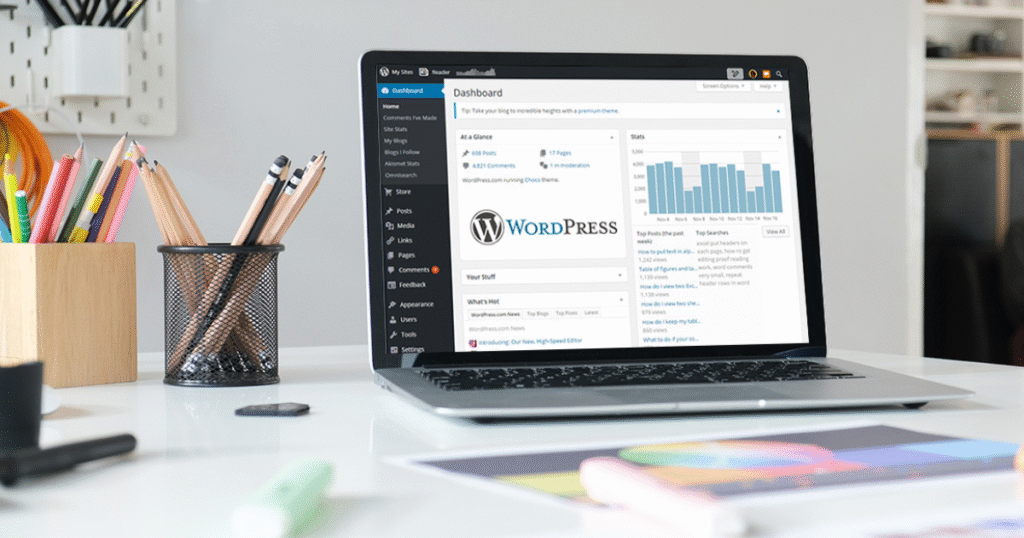
cPanel hosting refers to web hosting packages that come with cPanel pre-installed as the control panel software. When you purchase cPanel hosting, you get access to cPanel’s user-friendly dashboard to manage your website and server features.
Why Choose cPanel Hosting?
- Simplifies complex server management tasks.
- Provides easy access to website files, databases, email accounts, and security settings.
- Reduces the learning curve for beginners.
- Offers automation tools to streamline website setup and maintenance.
Key Features of cPanel Hosting
1. User-Friendly Dashboard
cPanel’s interface is clean, organized, and easy to navigate, allowing users to perform tasks via icons and menus instead of command-line instructions.
2. File Management
- Upload, download, and manage website files using the built-in File Manager.
- Set permissions, create backups, and edit files directly through the control panel.
3. Domain Management
- Add or remove domains and subdomains.
- Manage DNS settings and redirect domains.
- Create parked domains or domain aliases.
4. Email Management
- Create and manage email accounts linked to your domain.
- Set up spam filters, autoresponders, and email forwarders.
- Access webmail interfaces like Roundcube or Horde.
5. Database Management
- Create and manage MySQL databases.
- Use phpMyAdmin integrated into cPanel for easy database access and management.
6. Security Features
- Enable SSL certificates via Let’s Encrypt integration.
- Set up password-protected directories.
- Manage IP blocking and configure firewall settings.
7. Software Installation
- Use the Softaculous or Fantastico script installer to deploy popular applications like WordPress, Joomla, Magento, and more with a single click.
8. Backup and Restore
- Schedule automatic backups.
- Manually create full or partial backups.
- Restore files or databases from backup archives.
9. Analytics and Logs
- Access website visitor statistics.
- Monitor error logs and bandwidth usage.
How Does cPanel Hosting Work?
Step 1: Purchase a cPanel Hosting Plan
Most hosting providers offer plans specifically labeled as cPanel hosting, bundling web server resources with the cPanel software license.
Step 2: Access Your cPanel Dashboard
Upon setup, you receive login credentials and a URL (usually something like yourdomain.com/cpanel) to access the dashboard.
Step 3: Manage Your Website
Use cPanel tools to upload website files, set up email accounts, install applications, and configure domain settings.
Step 4: Maintain Your Site
Regularly back up your site, monitor traffic, update software, and enhance security — all from the cPanel interface.
Benefits of Using cPanel Hosting
Ease of Use
Even users with limited technical knowledge can confidently manage hosting tasks using cPanel’s graphical interface.
Time Efficiency
Automated tools like one-click installers and scheduled backups reduce time spent on routine maintenance.
Reliability
cPanel is regularly updated for security and performance, making it a reliable choice for managing your hosting environment.
Wide Compatibility
Works seamlessly with popular CMS platforms (WordPress, Drupal, Joomla), programming languages, and databases.
Extensive Support
Due to its popularity, there’s a wealth of tutorials, forums, and professional support available.
Potential Drawbacks of cPanel Hosting
Cost
Since cPanel is a licensed software, some hosting providers charge a premium for plans that include it.
Linux-Based
cPanel is primarily designed for Linux servers, so if you require Windows hosting, cPanel is not an option.
Overhead
On very low-resource servers, cPanel’s features may add overhead compared to lightweight control panels.
How to Get Started with cPanel Hosting
Step 1: Choose a Hosting Provider
Look for providers that offer cPanel hosting with plans matching your website’s needs.
Step 2: Register a Domain Name

Purchase a domain if you don’t have one or transfer your existing domain to the hosting provider.
Step 3: Access Your cPanel Account
Log into cPanel using credentials provided by your host.
Step 4: Upload Website Files
Use the File Manager or FTP to upload your website’s files.
Step 5: Set Up Email Accounts
Create email addresses using your domain name.
Step 6: Install Applications
Use Softaculous or other installers to set up CMSs like WordPress quickly.
Step 7: Configure Security Settings
Enable SSL, set up firewalls, and manage permissions.
Step 8: Monitor and Maintain
Regularly check backups, update software, and monitor site traffic.
Also Read: What Is Linux Hosting? A Complete Beginner’s Guide
Conclusion
cPanel hosting offers a powerful yet user-friendly way to manage your website’s hosting environment, making it ideal for beginners and experienced users alike. By providing an intuitive interface coupled with robust features such as file management, domain control, email setup, and security, cPanel simplifies website administration. Whether you’re launching your first site or managing multiple domains, cPanel hosting can save you time and reduce the technical hurdles associated with web hosting. With its extensive support network and continual updates, cPanel remains one of the most reliable and popular hosting control panels in the industry.
FAQs
1. Is cPanel hosting suitable for beginners?
Yes. cPanel’s intuitive graphical interface and automation tools make it easy for beginners to manage websites without needing deep technical skills.
2. Can I use cPanel hosting for WordPress?
Absolutely. cPanel supports WordPress installation through one-click installers like Softaculous, making setup fast and easy.
3. Does cPanel hosting support email management?
Yes. You can create, manage, and access domain-based email accounts directly through cPanel.
4. Is cPanel compatible with Windows hosting?
No. cPanel is designed for Linux-based servers. Windows hosting typically uses Plesk or other control panels.
5. How secure is cPanel hosting?
cPanel includes multiple security features such as SSL management, IP blocking, and password protection, but overall security also depends on your hosting provider and personal practices.









